This Faster Airlock and Hatch and Door Animations mod seeks to change that. It comes with a variety of speed multipliers from which to pick. The slowness with which certain buildings’ airlocks/hatches function can make entering and departing unpleasant.
Creator: Dank Rafft
Faster Airlock and Hatch and Door Animations
REQUIREMENTS
This mod does not have any known dependencies other than the base game.
PERMISSIONS AND CREDITS
Credits and distribution rights
- Assets of other users: All of the assets in this Faster Airlock and Hatch and Door Animations file are either the author’s or free-to-use modder’s resources.
- Upload authorization: You may upload this file to other websites, but you must credit me as the file’s creator.
- Permission to modify: You may alter my files and provide bug patches or enhancements as long as you acknowledge me as the original inventor.
- Permission to convert: You are free to convert this Faster Airlock and Hatch and Door Animations file to work with other games as long as you credit me as the file’s developer.
- Permission to utilize an asset: You may use the materials in this file without asking permission as long as you credit me.
- Asset use authorization in purchased mods/files: This file’s assets may not be used in any modifications or files that are sold for money on Steam Workshop or other platforms.
- Permission to utilize assets in mods/files that earn donation points: If your modifications use my materials, you must obtain permission to earn Donation Points.
Notes from the Author
This author has made no further remarks about file permissions.
File credits
hexabit – creator of BAE – Bethesda Archive Extractor
CHANGELOGS
- Version 1.1.1
- new x1.25 and x1.5 variants available for all three animation sets
- Version 1.1.0
- new options: Loading Screen Airlock, this is the one that looks like a default airlock but leads into a loading screen, like the entrance to Cydonia (Mars), effectively making the transition to the loading screen way faster
- the new options can be found under the “Loading Screen Airlock Speed” category in the installer
- the installer’s descriptions got changed in order to explain what objects the respective options are affecting
- Version 1.0.3
- the FOMOD installer now supports folder structures for use in both Vortex and Mod Organizer 2, simply choose your mod manager on the first page of the installer and continue as usual from that point on
- Version 1.0.2
- there’s now a x50 variant which is basically instant, this is the highest I’m willing to go because at that point the animation looks quite glitchy
- more descriptive titles and descriptions were added to the FOMOD installer
- Version 1.0.1
- the mod now uses a convenient FOMOD installer
- in the installer you can mix and match all available animation speeds on a per object (door type) basis, e.g. combine x3 airlock with x2 hatch speed
- you can also skip an object (door type) entirely if you’re satisfied with its original/vanilla speed
- fixed incorrect files which I uploaded by accident: x4, x5, and x10 were identical to x3
DESCRIPTIONS
Entering and exiting certain buildings can be tiresome due to how slow their airlocks/hatches operate. This mod aims to fix that. It comes with various speed multipliers for you to choose from.
The mod comes in a convenient FOMOD installer. That allows to easily install different speed multipliers for each door type individually.
The mod can affect the following objects if chosen from the installer:
- Default Airlocks, found in many outposts
- Default Hatches, found in many outposts, also affects some other doors/hatches
- Airlocks leading to a loading screen
Available animation speed multipliers:
- x1.25 (almost vanilla)
- x1.5 (slightly faster)
- x2 (faster)
- x3 (even faster)
- x4 (very fast)
- x5 (unrealistically fast)
- x10 (almost instant)
- x50 (instant)
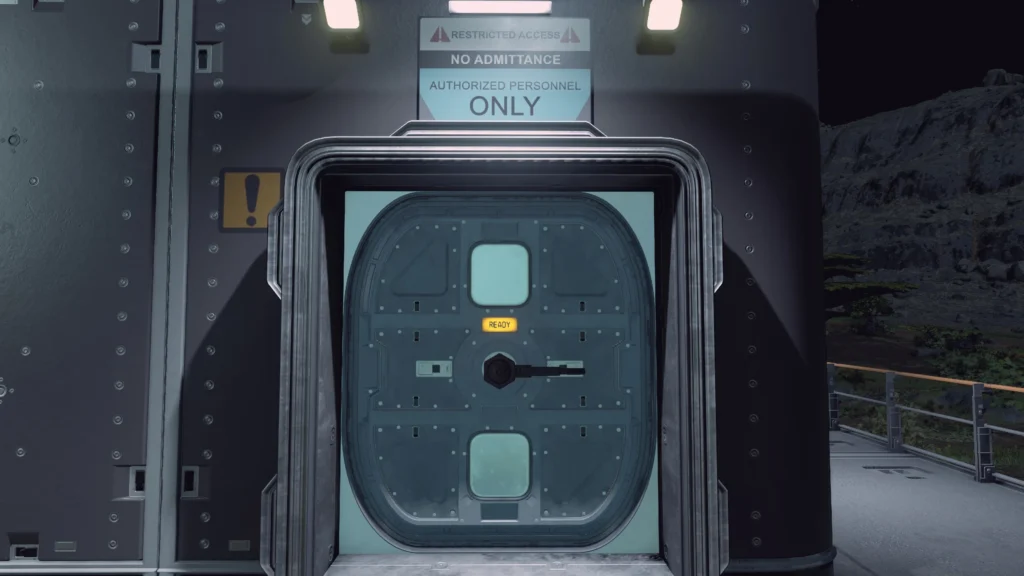
Caveat
This mod only changes the animation speed. The audio tied to the animations (door opening/closing sound) isn’t affected so the audio and visuals aren’t synced. In order to sync them the audio files would need to be changed (sped up) as well.
Important note for users of the Hatch options
The animation graph that is responsible for hatch cycling animations also controls some other container door animations (e.g. supply shelves and lockers). I suggest you stick to one of the less extreme options from the hatch category in the installer to prevent those door animations from looking weird.

INSTALLATION
< TOOL-ASSISTED INSTALL >
The files are bundled so that they can be easily installed via mod manager. Both Vortex and Mod Organizer 2 are officially supported by this mod. Other mod managers might work as well but I haven’t tested them.
IMPORTANT: When installing with Vortex make sure Vortex’s mod deployment method is set to “Hardlink Deployment” in its settings. Hardlinks require your mod staging folder to be on the same partition as the game. “Symlink Deployment” doesn’t work in Starfield and would break the mod.
< MANUAL INSTALL >
If you intend to install the Faster Airlock and Hatch and Door Animations files manually feel free to do so but be aware that I won’t provide any assistance/support in this instance. More information on that topic can be found in this Modding Wiki article (Manual Installation section).
< FIRST-TIME SETUP >
When installing any mod that contains loose assets, like this one, you have to make sure that Archive Invalidation is enabled in your game’s INI (settings) file. This is how it is achieved:
- Go to the following folder:
- If that folder doesn’t contain a file with the name “StarfieldCustom.ini” yet then create it.
- Open “StarfieldCustom.ini” with a text editor of your choice (e.g. Notepad++).
- Add the following part to the file’s content, if it isn’t present already:
- Save your changes and close the text editor.


↳Download Faster Airlock and Hatch and Door Animations
<<< COMPATIBILITY >>>
Any variant of this mod will conflict with other mods that also make changes to the following animation files:
- ..\meshes\animtextdata\tables\graphs\simpleopenclose_base01.agx
- ..\meshes\animtextdata\tables\graphs\specialhybridopenclose01.agx
- ..\meshes\animtextdata\tables\graphs\specialopencloseairlock01_load.agx
FREQUENTLY ASKED QUESTIONS
Does this mod disable achievements?
No, it does not.
Is it possible to switch from one variant to another?
Yes, it is. Just reinstall the mod and select different options from the FOMOD installer.
Is it safe to uninstall mid-playthrough?
Yes, it is. This mod only contains loose assets and nothing related to them is baked into your save.
Is it intended to have the hatch animation change also affect some other container door animations?
No, that isn’t intended. But since Bethesda decided to have all of them controlled by a single animation graph there’s nothing I can do about that right now. Maybe once official/proper modding tools are available.
Do you intend to change the sounds in order to sync them with the sped up animations?
Currently I have no such intentions/plans. That might change at some point. But don’t ask in the comment section, I won’t respond.
Will you add a comparison video for the different speed options?
No, I’m not interested in doing that – which would involve updating it every time I release a little update for the mod. Feel free to create one. You can even link to it directly in this mod page’s video section.
Browse for more Starfield mods
NOWMODS.COM
source https://nowmods.com/faster-airlock-and-hatch-and-door-animations-starfield/
Comments
Post a Comment