Plugins.txt Enabler capability is restored from prior BGS games. Starfield Script Extender (Steam) and ASI loaders (Game Pass) are supported.
Creator: Nukem
Plugins.txt Enabler
REQUIREMENTS
Nowmods requirements
| Mod name | Notes |
| Starfield Script Extender (SFSE) |
PERMISSIONS AND CREDITS
Credits and distribution rights
- Assets of other users: All of the assets in this Plugins.txt Enabler file are either the author’s or free-to-use modder’s resources.
- Upload authorization: Under no circumstances may you upload this material to other websites.
- Permission to modify: You must obtain my permission before modifying my files in order to enhance them.
- Permission to convert: Under no circumstances are you permitted to convert this file for use in other games.
- Permission to utilize an asset: You must obtain my permission before using any of the materials in this Plugins.txt Enabler file.
- Asset use authorization in purchased mods/files: This file’s assets may not be used in any modifications or files that are sold for money on Steam Workshop or other platforms.
- Permission to utilize assets in mods/files that earn donation points: You cannot earn Donation Points for your modifications if they use my materials.
Notes from the Author
This author has made no further remarks about file permissions.
File credits
This author has not credited anyone else in this Plugins.txt Enabler file
CHANGELOGS
- Plugins.txt Enabler Version 1.1
- Updated to support all game versions through 1.7.36.
DESCRIPTIONS
Restores plugins.txt functionality as in previous BGS games and does nothing more. Yes, that means you don’t have to use sTestFile1 any longer.
Notice: Plugins.txt will be ignored if any sTestFile INI variables are used. Delete them and migrate to plugins.txt instead. This is an intentional decision in Starfield’s code.
INSTALLATION
- Install with your Plugins.txt Enabler mod manager of choice
- For manual SFSE installs, place SFPluginsTxtEnabler.dll in the corresponding Starfield\Data\SFSE\Plugins folder. An example path is:
C:\steamapps\common\Starfield\Data\SFSE\Plugins\SFPluginsTxtEnabler.dll
- For manual ASI loader installs, place SFPluginsTxtEnabler.asi in the game root directory next to Starfield.exe. An example path is:
C:\XboxGames\Starfield\Content\SFPluginsTxtEnabler.asi

Download Plugins.txt Enabler files:
| ↳SFPTE-1_1 (Gamepass ASI-1_7_36) |
| Build for Gamepass 1.7.23 through 1.7.36 using an ASI loader. |
| ↳SFPTE-1_1 (SFSE-1_7_36) |
| Build for Steam 1.7.23 through 1.7.36 using Starfield Script Extender. |
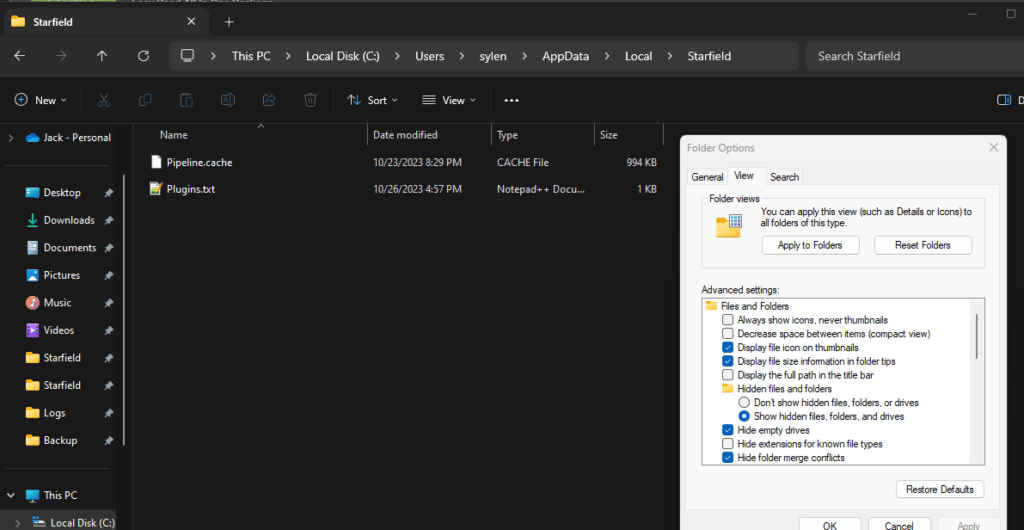
How do I load ESP/ESL/ESM plugins?
- Some mod managers will automatically handle the setup portion. However, in the event you aren’t using a mod manager, you’ll have to manually create and edit plugins.txt with notepad as explained below.
- Plugins.txt must be created in Starfield’s local AppData folder. This is usually:
C:\Users\<Your Username>\AppData\Local\Starfield\Plugins.txt
- Plugins.txt must first contain a # line and then asterisked lines for each ESP, ESL, or ESM you want to load:
- Save plugins.txt and launch the game. Note that this isn’t a tutorial on how to organize your load order. Starfield has near-identical plugin loading functionality compared to Fallout 4 and most guides apply. See LOOT’s introduction for more information.
Logs
- Limited diagnostic information is logged to SFPluginsTxtEnabler.log in Documents\My Games\Starfield\SFSE\Logs for SFSE and in Documents\My Games\Starfield\Logs for ASI loaders.
Warning
- Starfield does not officially support loading ESP/ESL/ESM plugin files. Files created outside of Bethesda’s editor may be broken in subtle ways. This patch is for people who want to live on the bleeding edge. Use with caution.
Browse for more Starfield mods with us
NOWMODS.COM
source https://nowmods.com/plugins-txt-enabler/
Comments
Post a Comment